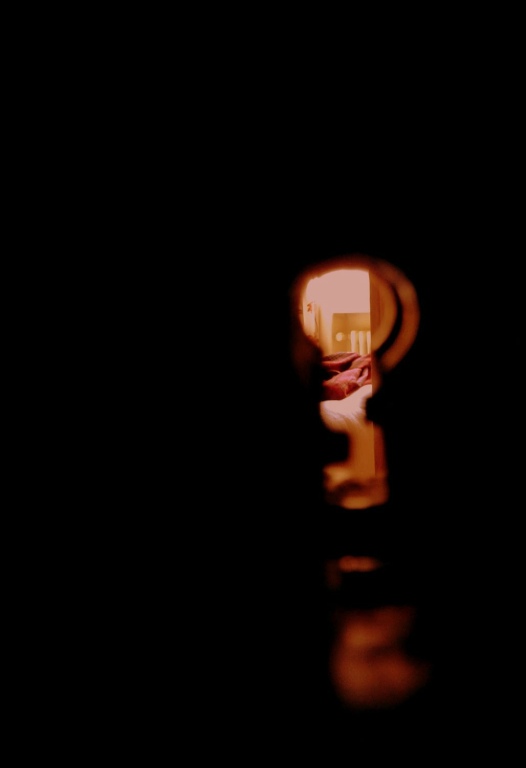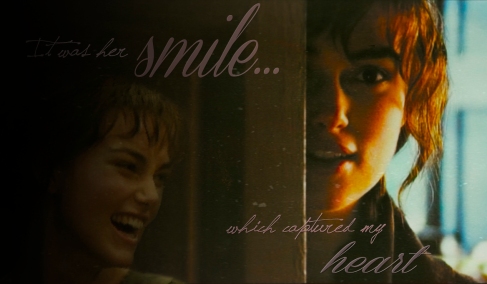I dropped by my local Barnes & Nobles (which is closing, what a shame), to browse through some art books. I plan on making this a regular occurrence.
The first book I checked out was Andy Fish’s How to Draw: Graphic Novel Style. And not just because I’ve been on a comic book binge the past year or so. Overall, it’s a short but comprehensive summary of what’s needed to create a graphic novel. It goes from the materials needed, to some tips of the trade, to how to create characters, various art styles, necessary vocabulary, process, color, mood, some history of graphic novels, etc. Like I said, comprehensive. All of the chapters can be expanded exponentially in terms of information, but this is a very good start.
These are the personal reminders that I got out of his book –
Materials that I need to get:
- Titanium quills & ink (Deleter brand, which is easier to clean than India ink)
- Technical pens
- Paper – Bristol, 3-ply with vellum surface is a standard (at least for Marvel comics)
- A light box (might be helpful for tracing)
- Brushes for inking
- Sponge for inking effects
His inking section was particularly helpful – I was surprised at all the creative ways that professional inkers use to create effects – the sponge, plastic wrap dipped lightly in ink, q-tips, dried paper, chopsticks for dots, sharpened chopsticks for smaller dots, toothbrush, razor blade to scrape ink across, or cut away thin lines for rain, etc.
There was also the tip of pouring the frisket (liquid that covers areas you want to keep white while you ink and work, and at the end you remove it and the area has remained clean) into a separate container so as to not contaminate the whole bottle while you’re working.
I really want to try using brushes for inking. That wouldn’t work for thin details (which I’m a fan of), but maybe backgrounds or just large dark areas (which are commonly seen in American comic books, but I’m still not used to them).
The book was also a reminder for me to experiment with color choices. So far, I tend to stick with ‘realistic’ color choices. I should pick a limited palette – only warm colors, or only cool colors, or a combination of three or five – and create a painting with just those. That’d be a good exercise.
I also learned one really easy way to create shadows on Photoshop – create a new layer over the base colors, brush the shadows in gray, and then set that layer to multiply. Voila! You get darker shades of the base colors. I had no idea.
A few references he gave at the end of the book that I’m interested in checking out were –
iPhone apps: comiczeal and comixology
Supply websites: ccowell.com, dickblick.com, and comictones.com
Books: Comic Artist’s Photo Reference: People & Poses by Buddy Scalera, Dynamic Anatomy, and Dynamic Figure Drawing, both by Burne Hogarth.
In that same series of “How to Draw:” there was a graffiti one, and I checked that one out too because street art is amazing. I love the rituals they have – I didn’t know the styles were differentiated, with the bubble letters called ‘throw-up’ (because you throw it up on the wall, not to do with puking), and then the 2D and 3D styles, and the crazy wild style, which was totally illegible to me, but apparently they can decipher it no problem. Very cool. Makes me wanna create my own tag (like a signature, basically) just to play with the styles. I think it’d be cool to incorporate graffiti styles into some illustrations. It was also illuminating to see their process – what layers they start with, how they go back and edit, the different cap sizes that change the width of the line of spray paint (need to get me a fat cap and a skinny cap).
Also found a tattoo book, and this design kind of called out to me. Delicate, fairly representational of my sense of aesthetics, and I have a major thing for butterflies, cliché as they may be.

Butterfly tattoo